How it Works
Now you can shop online and help support Scotts Valley Senior Life Association (SVSLA) at the same time! These select merchants will make a small donation to SVSLA when you shop online at their websites at no cost to you or SVSLA. Support SVSLA by shopping at these online merchants.
Read Testimonials by appreciative seniors in our community
Simply sign up with these merchants and be sure to select Scotts Valley Senior Life Association as “your cause.” Then visit these merchants’ websites when you shop online for any merchandise, from gifts to groceries, and special occasions to everyday necessities. The more you shop, the more donations SVSLA will receive.
Participating Merchants
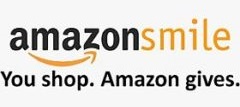
» shop at Amazon Smile →
» sign up for Amazon Smile below
To add a new merchant to this group, please contact the webmaster.
How to Sign Up
Amazon Smile 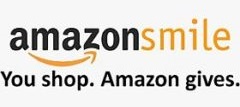
- Visit smile.amazon.com. (The Amazon Smile shopping experience is the same as Amazon.com’s, and most products available on Amazon.com are available at Amazon Smile.)
- Sign in, search for, and choose Scotts Valley Senior Life as your charitable organization.
- Shop for your favorite products or the perfect gift.
- Check out normally. No extra cost is passed on to you. Amazon.com will donate 0.5% of your purchase price to SVSLA!
- After successfully completing a purchase on Amazon Smile, share the news with your friends on Facebook, Twitter or via email by clicking this option on your order confirmation page that displays after your order is complete.
On the go? AmazonSmile is now available in the Amazon Shopping App to all AmazonSmile customers using supported Android devices. If you do not have the latest version of the Amazon Shopping App, update your App. Click here for instructions. (AmazonSmile is not currently available for iOS users.)
Welzoo 
- Visit www.welzoo.com/signup
- In the CHARITY NAME section, click Scotts Valley Senior Life Association to make SVSLA your cause.
- To create an account, click Sign up with Email (or Facebook). If you already have an account, click Login.
- Complete your Profile.
- Make www.welzoo.com your web browser’s “home page” by following the instructions on the screen. Then each time you browse the Internet, Welzoo donates to SVSLA.
iGive 
- Visit igive.com to create an account. Fill out the account form, then click Join Now. If you are already a member, click member sign-in in the upper right corner of the screen to login.
- To select your cause, enter “Scotts Valley Senior Life Association” in the search box and click the search button. Click Select.
- After logging in to iGive.com, each time you either search the Internet or shop online at iGive.com, iGive donates to SVSLA.
- Optionally, to save time shopping online, install the iGive button on your browser toolbar. Click the iGive button to automatically tell stores to support SVSLA, without logging in to your iGive.com account. Don’t miss the available coupons listed, too.
- To shop with an iPhone, iPad or Android, visit the App Store and search for “iGive” to download the free iGive App.
- To search the Internet without logging in, visit isearch.igive.com/. Enter “Scotts Valley Senior Life” in the Cause field and click Find Causes.
Web Browser Technical Notes
- » To ensure your purchases are tracked properly and associated with SVSLA, make sure your browser is set to “accept cookies.”
- » Add each merchant’s website address to your safe/trusted websites monitored by your pop-up blockers and personal firewall.
- » The use of the protection software “Ad Block” and “Ghostery” may prevent online merchants from working properly.
- » Firefox users on MAC: Some online merchant stores will not work with the Norton Identity Toolbar.
More Ways to Donate
Of course you can always donate to SVSLA using the more traditional methods described on our Donate page.
- » use your PayPal account or credit card
- » mail a check
- » at SVSLA events (look for the SVSLA Donation/Suggestion Box)
- » add a bequest to your will

 Print
Print
